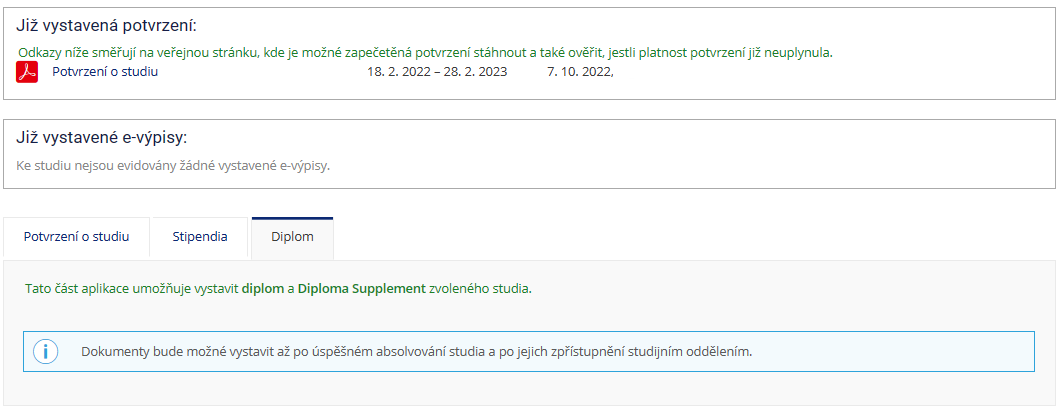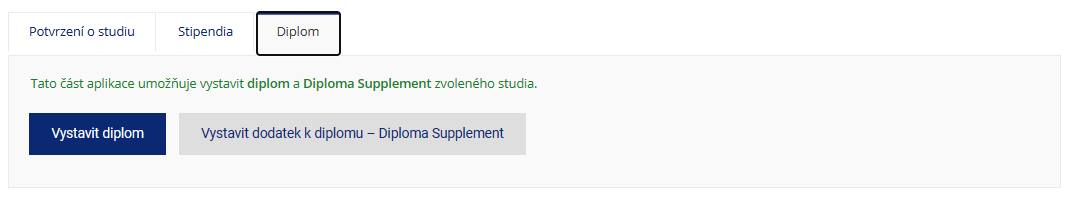E-diplom
1. V menu „Student“ Obr.1 zvolte v modrém pruhu „Závěr studia“ a následně „Diplom“ Obr.2.
2. Na zobrazené stránce uvidíte informace o vytvořených elektronických dokumentech. Pokud v části „Diplom“ nemáte ke stažení žádný dokument Obr.3, nebyl doposud připraven. Jakmile bude dokument podepsán a zveřejněn, je možno si pozádat o jeho vystavení kliknutím na „Vystavit diplom“ nebo/a na „Vystavit dodatek k diplomu – Diploma Supplement“ Obr.4.